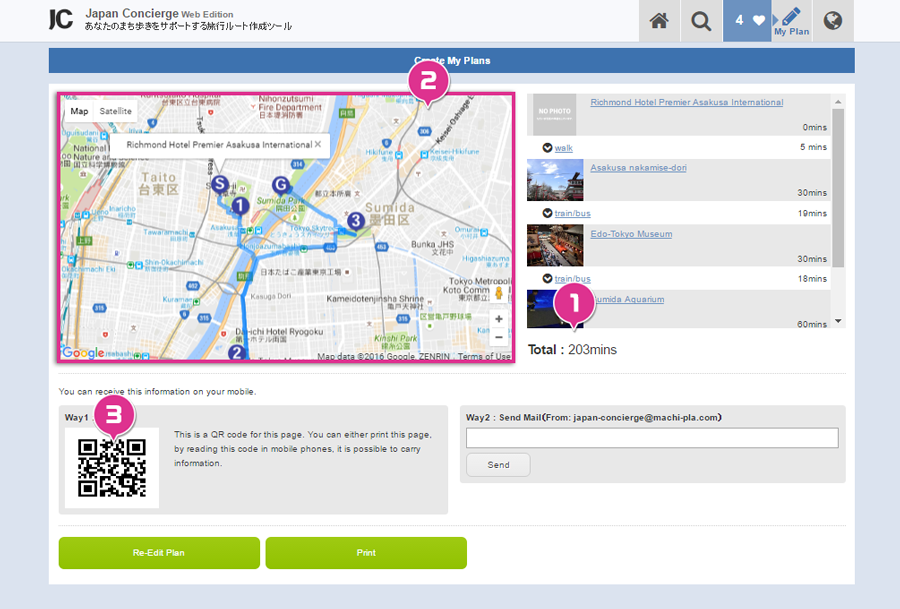How to use JAPAN CONCIERGE
Japan Concierge provides accurate recommended information with various expressions in multiple languages.

- Easily switch languages
- Search for recommended spots
- Search by area and category
- A map that shows all the popular spots at one glance
- Routes to major stations
- Recommended Course
- A concierge that creates an itinerary to fit your schedule and preferences
- Recommended Categories
How to Make "Day Plan"
Step 1 Search for recommended spots
First, search for the places you wish to visit, by making use of the category search and map search options.
- Add the spots that you are interested in into “My Plan” (your favorites)
- This can generate a route automatically by looking at the contents of "My Plan".
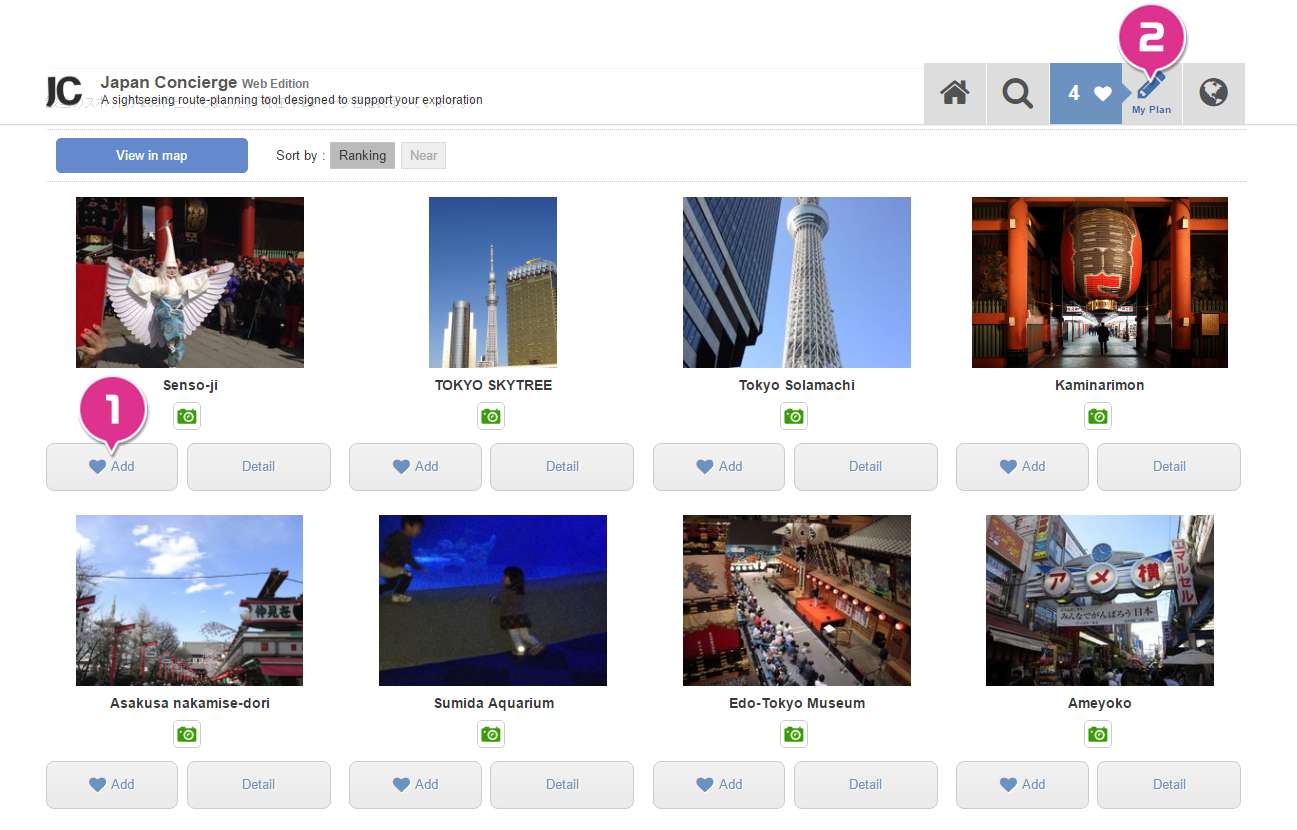
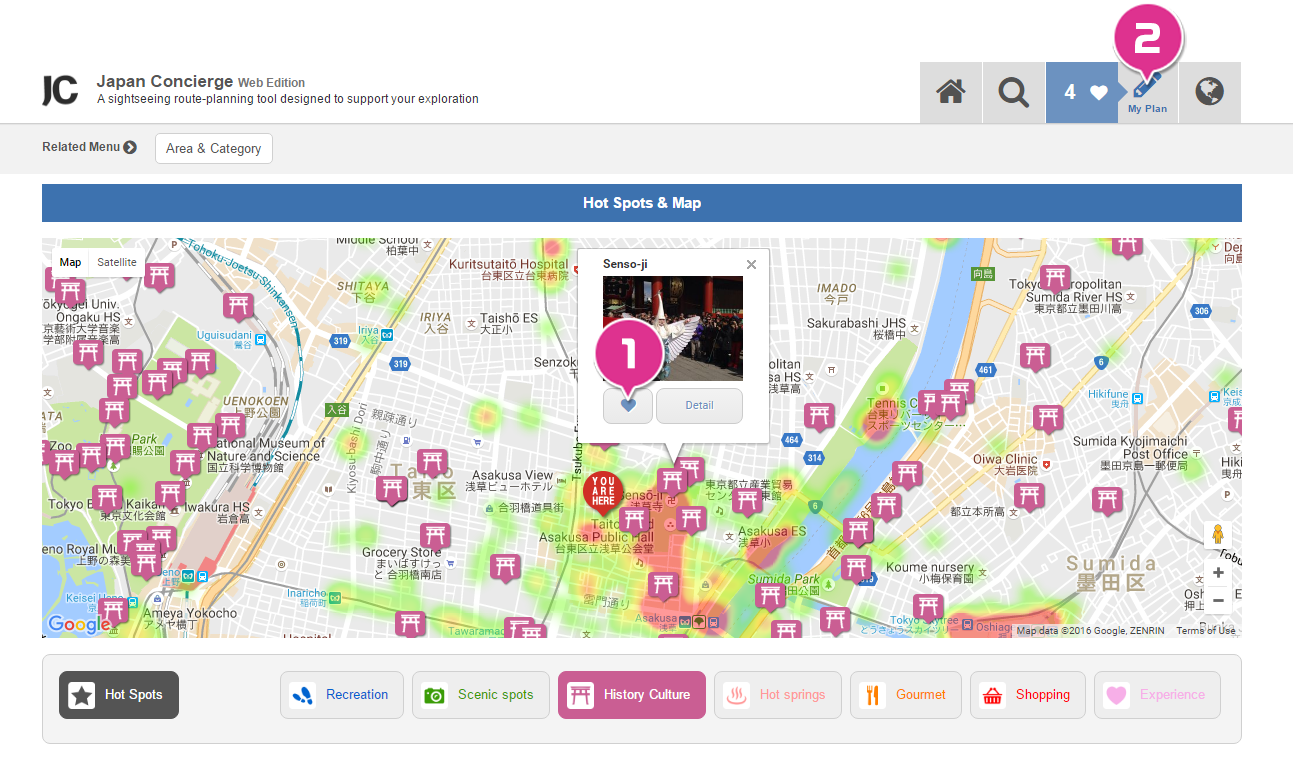
How to Make "Day Plan"
Step 2 Make a Day Plan!
- Sort in the most convenient order automatically
- Check the travel route and time by pressing the “Route“ button (travel route by train, car or on foot will be shown).
- Create route with the ”Export ” button.
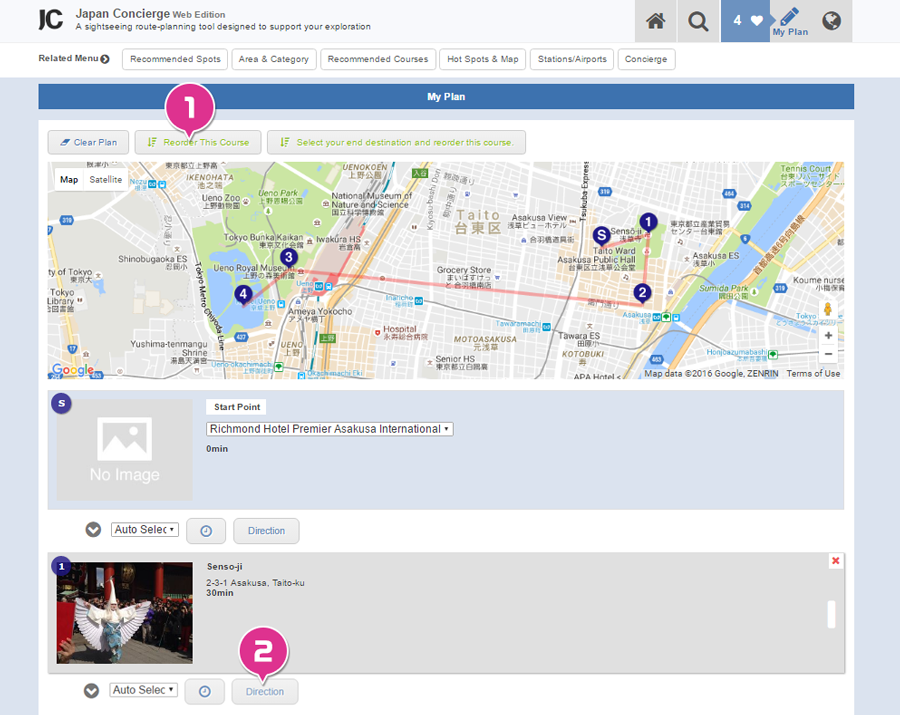
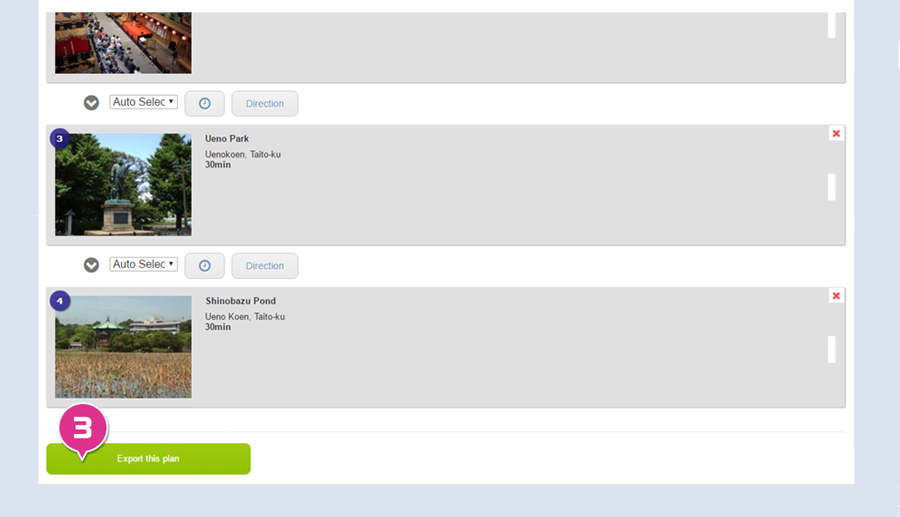
How to Make "Day Plan"
Step 3 Transfer the Plan to your smartphone and head out!
- Show the duration of the route.
- Display the entire route (by foot or by car).
- Scan a QR code and your chosen destination will appear on the map of your own smartphone.